How to generate the order
-
Information about Meest China Shop
Meest China Shop is a service for purchasing products from domestic Chinese marketplaces, such as:
● Taobao
● TMall
● 1688
● Pinduoduo
● Poizon
Domestic marketplaces do not provide delivery outside of China. However, thanks to a reliable Intermediary, you can make advantageous and convenient purchases in China with delivery to South Africa. And this is Meest China Shop that acts as the Intermediary.

Meest China Shop has a variety of products in its assortment from different categories of domestic Chinese marketplaces, such as clothing, electronics, cosmetics, children's toys, food products and many others.
Uniqueness of the platform
Without being registered on marketplaces, without knowledge of Chinese and without the need to communicate with Chinese sellers, you can get products in South Africa at affordable prices.
After all, it is known that most products on the South African market with the Made in China label are sold at 500-800% higher prices than their cost on Chinese marketplaces.
Meest China Shop employees, being excellent in Chinese, take on communication with local sellers regarding your order. All details are agreed with you, and our professional buyers complete the communication.
Note!
The purchase of products from the Taobao (1) and 1688 (2) marketplaces is carried out according to the catalogue on the website.
The purchase of products via link (3) is possible from Taobao and 1688, as well as TMall, Pinduoduo and Poizon (an important condition for viewing products on these marketplaces is to be registered).
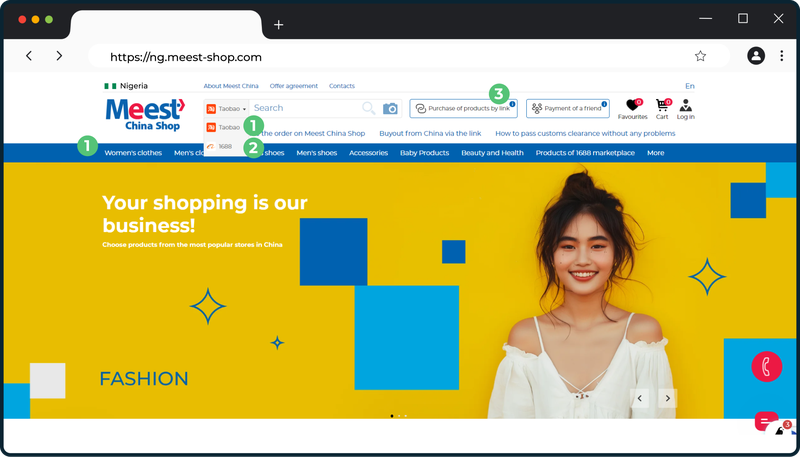
Platform interface
The main page of Meest China Shop contains the following sections and functions:
1. Information articles about the service
2. Countries and languages
3. Product search feed on Taobao and 1688
4. Search by photo
5. Order by link
6. Second payment
7. Selected products
8. Shopping cart
9. Your profile
10. Tips and instructions for using the service
11. Product categories on Taobao
12. Product categories on 1688
13. Current product categories
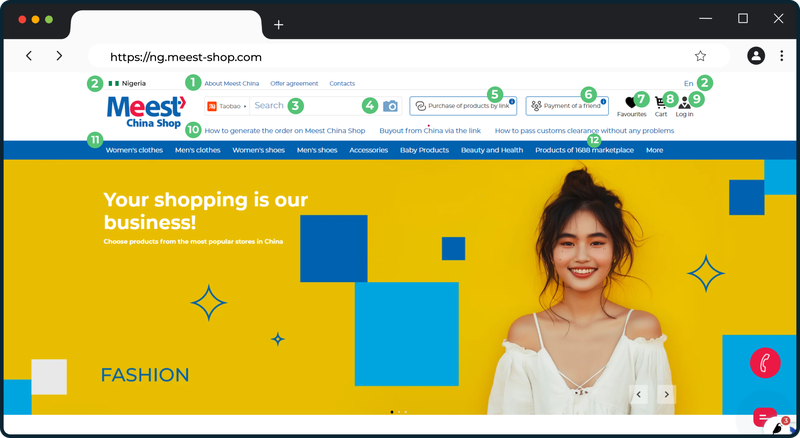
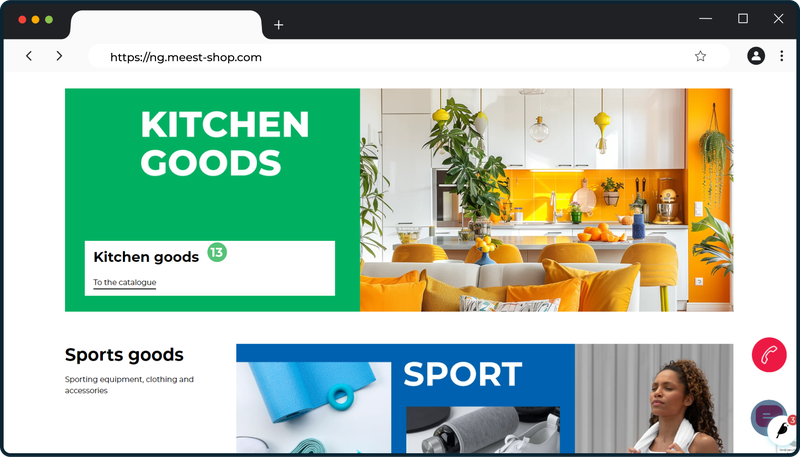
Product card on Meest China Shop
Click on the product you are interested in. In the card you will find:
1. Several photos
2. Cost
3. Sizes
4. Available colors
5. Product code
6. Add to Favorites button
7. Characteristics
8. Seller information
9. Link to the original
10. Detailed photos and description.
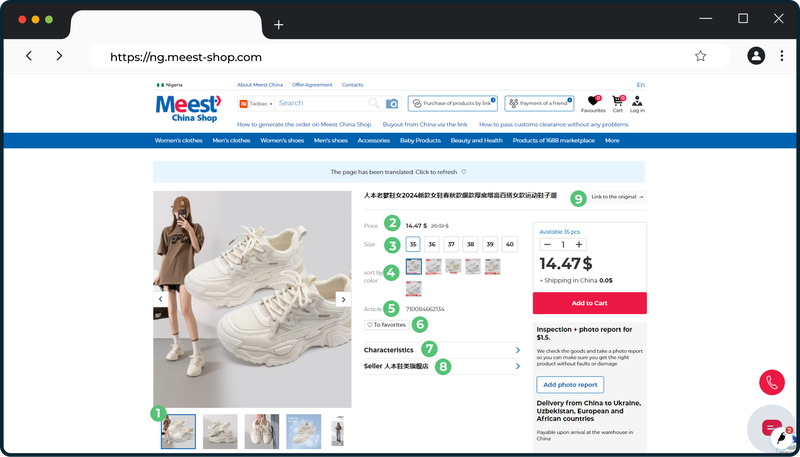
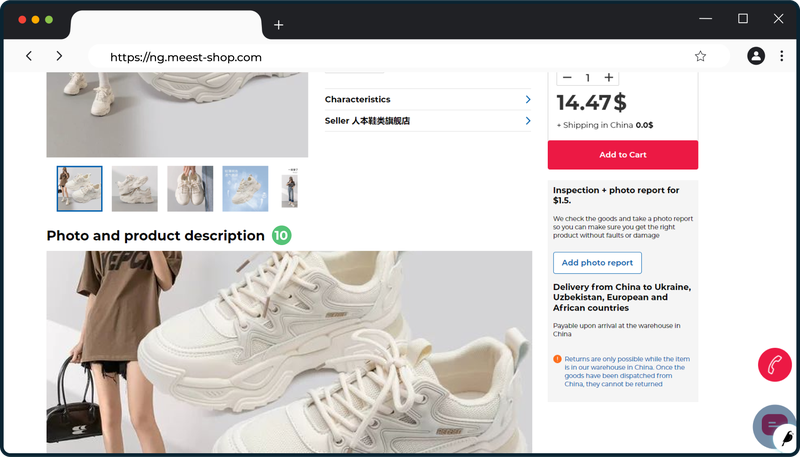
Registration in your personal account
Open the meest-shop.com website and follow these steps to register:
1. Click the "Login" button
2. In the login window that appears, click "Register"
3. Enter your email address
4. Specify a password and its confirmation
5. Agree to the privacy policy
6. Decide whether you want to receive personalized service information via message
7. Click the "Registration" button.
8-9. Enter the confirmation code sent to your email.
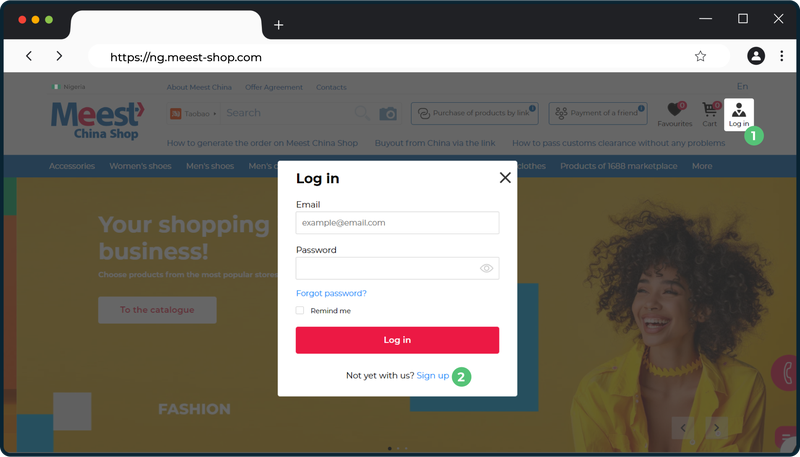
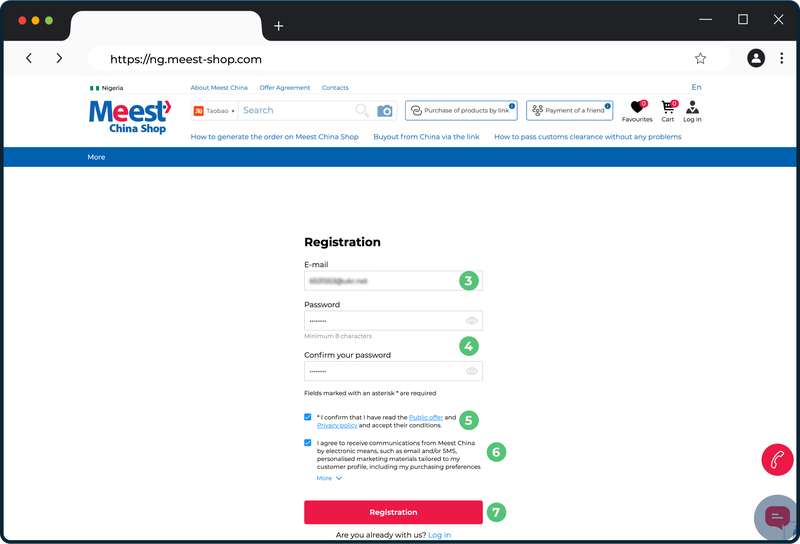
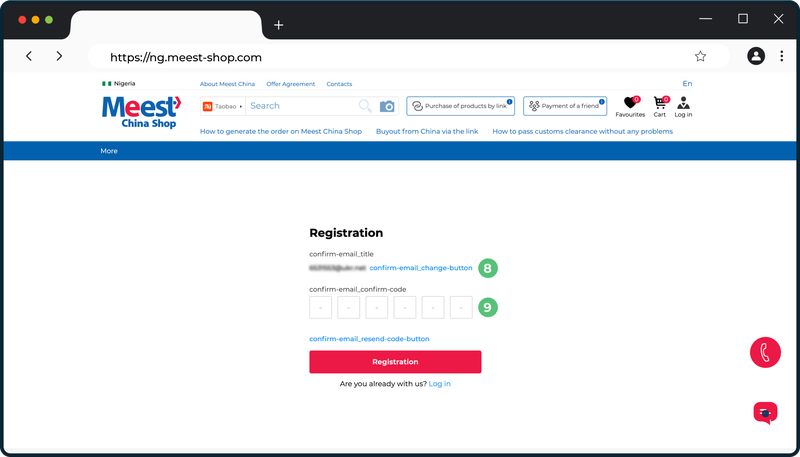
Note!
Log in to the platform using your details and go to the delivery account. Fill in your profile information. Upon completing these steps, you are ready to make purchases.
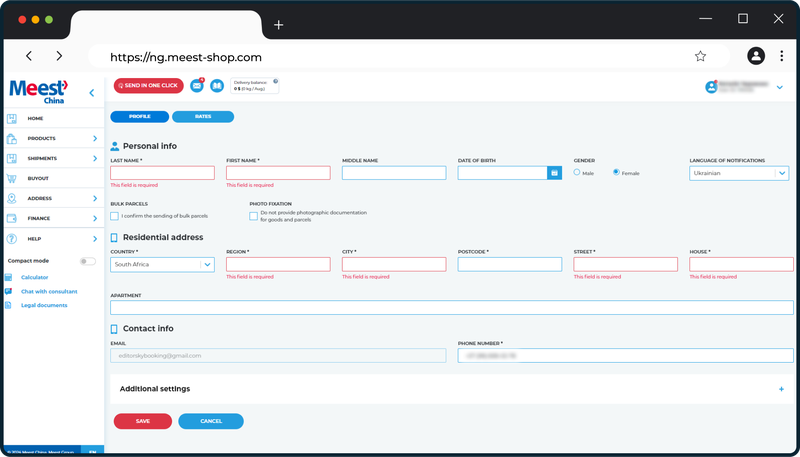
Order checkout
1. In the product card, click the "Add to cart" button.
2. Continue shopping or go to the cart, check your order for checkout.
In calculating the cost:
● Cost of product
● Service commission
● Delivery within China.
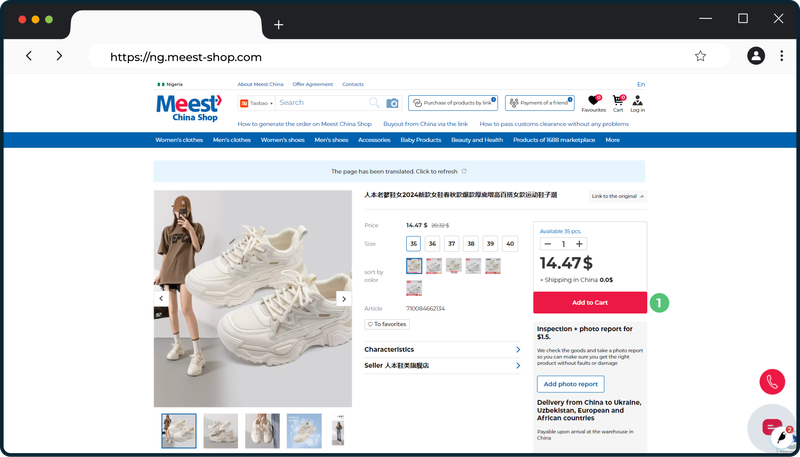
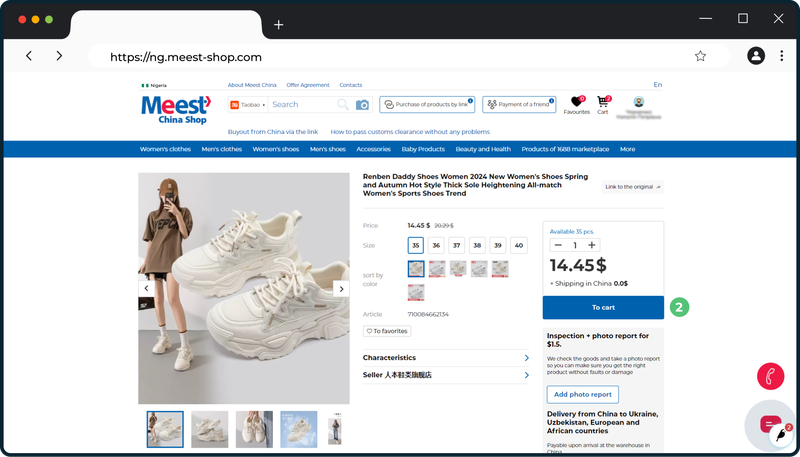
1. If everything is correct, click the “Place the order” button.
2. Select additional warehouse services:
● Detailed verification with a photo report
● Detailed check + Photo report
● Leave the original packaging
● Leave the courier box
● Reinforced packaging
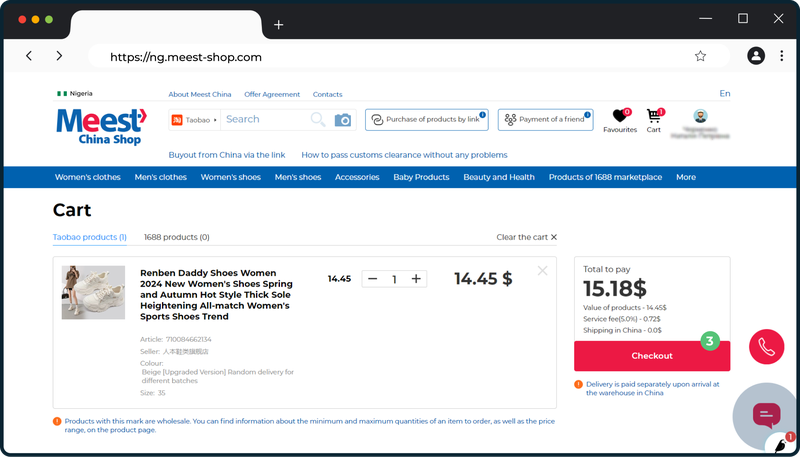
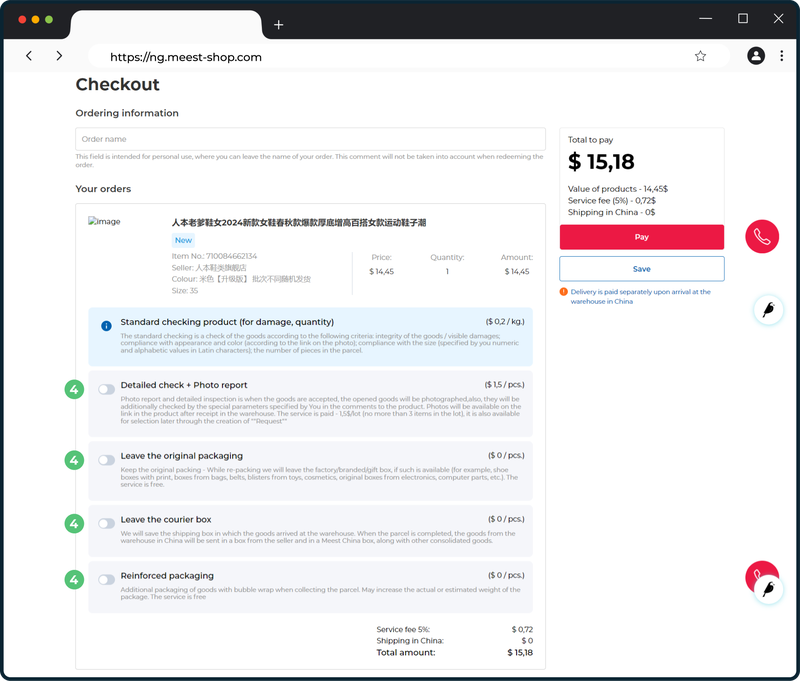
Note!
Standard product verification (for damage, quantity) is a standard service when placing the order. As a part of the buyout through Meest China Shop, the service costs $0.2/lot, while the standard cost of the warehouse service is $0.5/lot.
We recommend choosing a photo report if the product is very valuable or it is a gift and you want to make sure that it arrived at the Meest China warehouse in China in the form you expected.
Order payment
1. Pay for the product. If there are sufficient funds in the buyout balance, they will be automatically deducted.
2. If there are not enough funds on the balance for payment, you need to go to the replenishment form, where you need to debit the required amount.
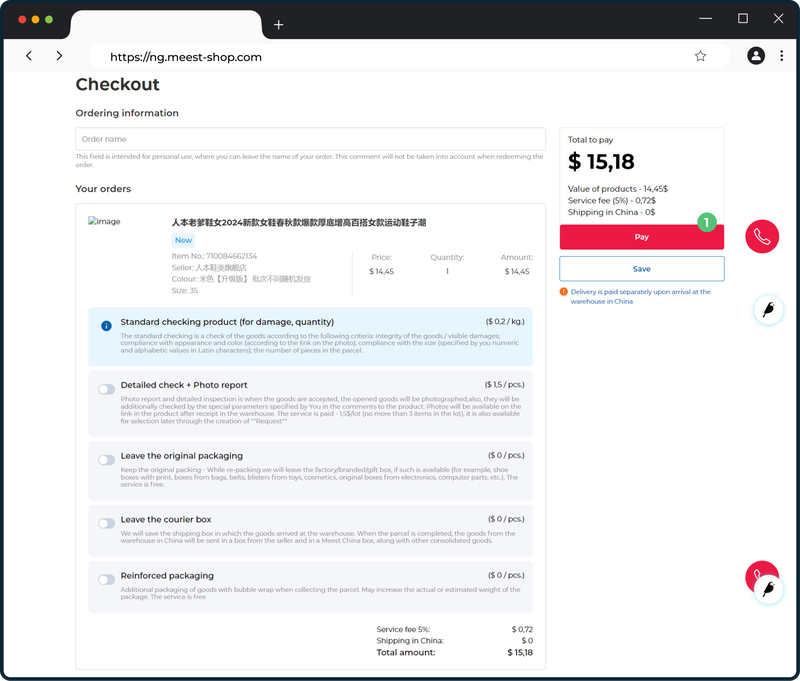

Congratulations! Your purchase order has been generated.
Placing the “order via the link” on the meest china shop and paying for the service
This type of service is relevant for users registered on one or more Chinese marketplaces (Taobao, TMall, 1688, Pinduoduo, Poizon) and wishing to place an order for purchase, without the nuances of working directly with sellers.
To place the order via a link:
1. Click the “Order via link” button
2. Fill out the form, specifying all the product parameters
3. If necessary, add another product by clicking “+”
4. Select additional warehouse services in China
5. Generate the order.


Note!
To generate a link to a photo of the product, we recommend installing the “LightshotScreenshot” program on your PC.
● Open the application.
● Take a screenshot using the “PrtScn” button on the keyboard (for Windows) or the Command+Shift+9 key combination (for MAC).
● Click the button that creates the link, copy it and paste it into the desired field in the form for creating the “Order via the link”. You can also use other file exchangers that are common to you.
To pay for an “Order via the link” service:
1. Check the order
2. Click the “Pay” button
3. If the buyout balance is sufficient for payment, the system will deduct funds automatically.
4. If the amount on the buyout balance is insufficient, top up your wallet with the required amount.
Congratulations, your order via the link has been processed for buyout.
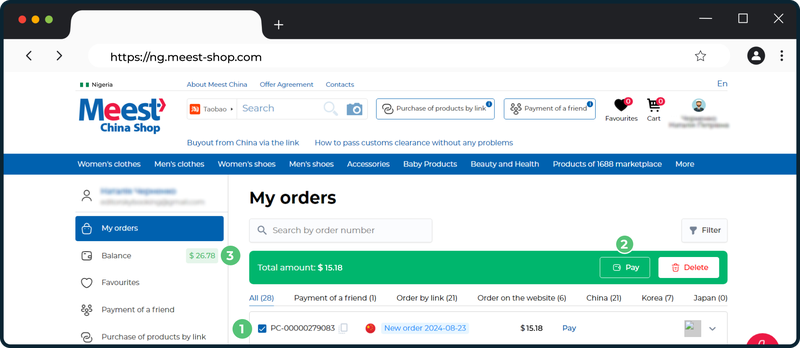
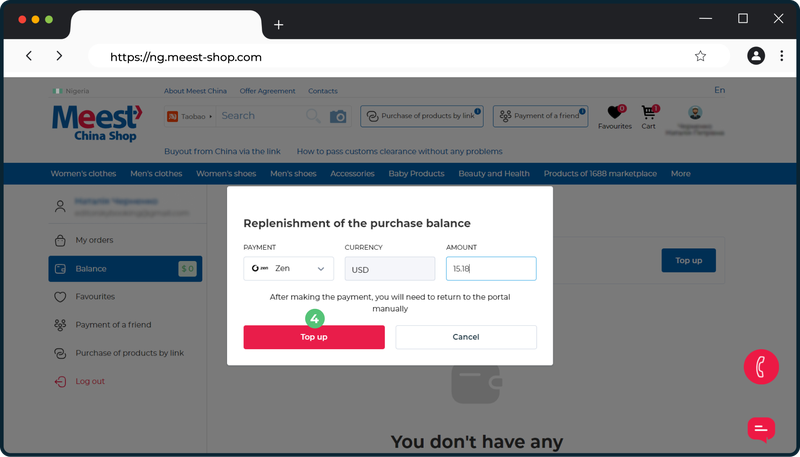
Order statuses in the meest china shop buyout account
After payment for the order buyout, our employees accept it for processing.
The buyout is completed within 24 hours. About 80% of orders are bought out within 6 hours.
Orders that require clarification from the client take longer. The faster your feedback is, the faster we will buy out the product in China.
Product statuses in the "Buyout" Section:
● New order - means your order is waiting for payment
● Paid - means that the product is in the buyout queue
● Purchase order - the buyout process is ongoing
● Awaiting confirmation - appears rarely, only when there are clarifications on the order. Meest China Shop employees send a request to your account, after which you need to confirm it to extend the buyout or cancel the order in problematic situations.
● Order bought out - means that the product is awaiting shipment by the Chinese seller.
● Awaiting in the warehouse - the seller has already sent your product.
Additional statuses that occur when ordering:
Cancelled - Meest China Shop employees cancel the buyout order if you agree. Such cases occur when:
●The product is out of the warehouse, and other modifications are not suitable
●The seller did not send the product or did not provide a track within 7 days from the date of purchase.
As soon as the product arrives at the Meest China warehouse in China, you need to go to the Delivery account to arrange delivery to your country.
Product statuses in the meest china delivery account
After the purchase of the product, Meest China Shop employees add a unique tracking number to the delivery account, by which your product is identified.
Product statuses in the "Products" section of the delivery account:
● Waiting in the warehouse - means that the seller has sent your product
● In line for acceptance - the product is in the warehouse and awaiting acceptance
● Non-conformity - your decision is necessary in case the order does not confirm your expectations in terms of size, color, integrity.
● Returned - if the product does not fully meet your expectations, our employees in China will return it to the seller.
● In the warehouse - the product is ready to be sent to the recipient country.
If you have several products in the warehouse, you can combine them into one parcel, such a process in logistics is called consolidation.
Forming a parcel in the meest china delivery account
To create a parcel for sending products from China, all product statuses must be “In the warehouse”. Then select the necessary products (1) and click the “Create parcel” button (2).
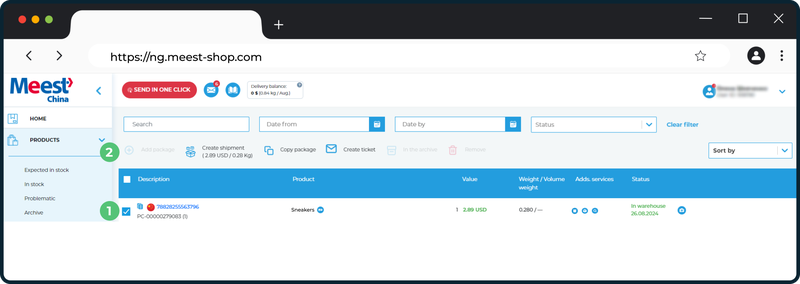
Fill out the form for completing the parcel:
1. Your delivery address
2. Product danger level
3. Mark properly if the product contains brands
4. Select the delivery method
5. Check the products in the parcel
6. Select the additional services of the Meest China warehouse that you need
7. Confirm that you are aware that parcels from the warehouse in China are sent immediately after they are created. If the parcel is not paid for at the time of its arrival in South Africa, the products are not sent further across the country.
8. Save the data.
9. After the parcel is formed in the personal delivery account, a tracking number will be assigned for shipment from China to South Africa.
The application for completing the parcel has been generated!
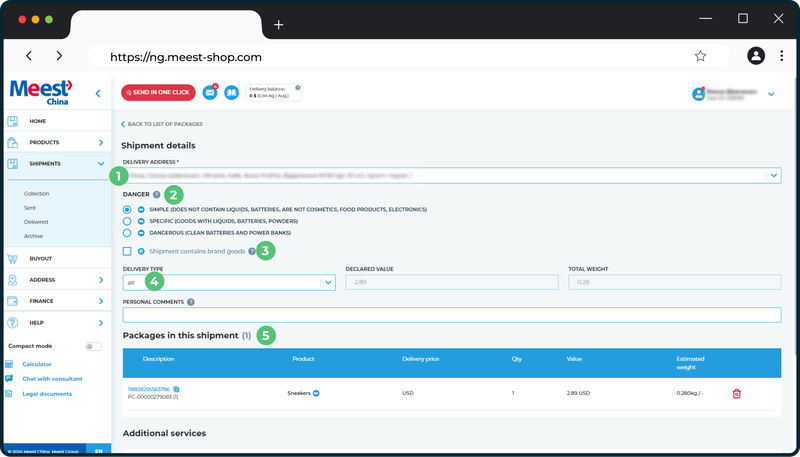
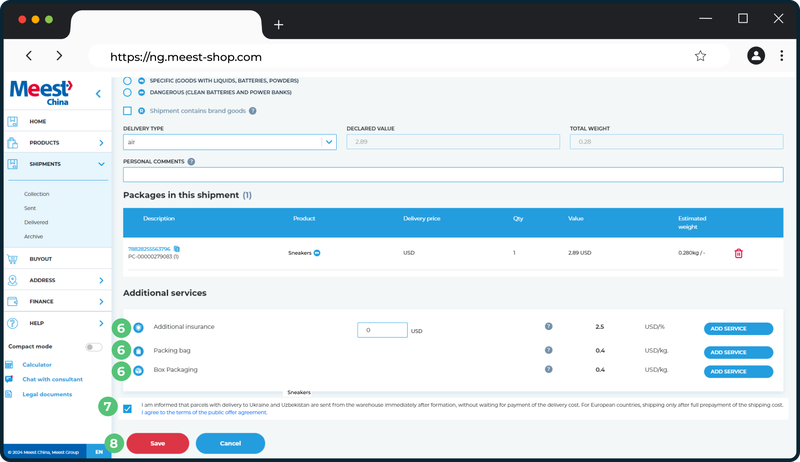
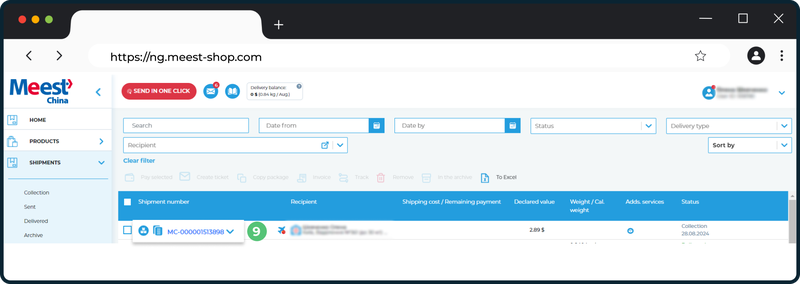
Parcel statuses in the meest china delivery account
Easy-to-understand statuses simplify interaction with your parcel:
● Assembling
● Awaiting shipment
● Sent
● Accepted by the Place of international postal exchange - the parcel is at customs in the recipient's country.
● Customs clearance.
● Accepted by the delivery unit - the parcel is delivered by the local delivery service in the recipient's country.
● Delivered - the package has been delivered.
Also, depending on the situation, parcel statuses can be as follows:
● Delivery suspended - you need to pay for the parcel if it arrived in the recipient's country unpaid or make a decision before sending it from China.
● Delivery restored.
Payment for a parcel in the meest china delivery account
After the assembly stage, the parcel is available for payment:
1. Select the parcel you need to pay for
2. Click the “Pay for selected” button
3. Fill in the payment details
4. Confirm the payment.
Note!Pay for the parcels on time to avoid delays in the delivery of products to your country.
This is the process for ordering products from China. Experience an easy and engaging way to shop in China.
Thank you for choosing Meest China!
 South Africa
South Africa
 Nigeria
Nigeria
